Overview
POP is an online educational platform developed by the ROMI Lab at The Hong Kong Polytechnic University (PolyU). Currently, POP consists of four simulations of canonical dynamic systems in robotics and control, with a strong emphasis on interactive learning. POP is inspired by many open-source robotics simulation platforms such as Drake and Webots. As it is designed specifically for online undergraduate education, we strive to make POP ready-to-use, interactive and informative.
Ready-to-use refers to students being able to access the simulations without any package installation or environment configuration, which is a nightmare for probably all beginners. To this end, POP is purely web-based and accessible on different platforms including PCs, mobiles and tablets. As for POP’s content design, we believe through controllable interactions with dynamic systems in a simulation environment, the essence of the robotics and control theories can be effectively and intuitively grasped by students. To make it possible, the system dynamics of the POP simulations are programmed precisely accroding to the governing physical equations. Critical terms in these linear and non-linear equations such as controller parameters, robot joint configurations, and spring stiffness can be altered by students through an interative user interface. As for the last attribute informative, it refers to this tutorial (under development) per se. POP tutorials not only provide instructions on how use the developed simulations, but also present a consise introduction to the background knowledge of each topic. For students who want to go deeper, supplementary materials are also included at the end of the tutorial.
POP is still at a preliminary stage. The source code is mainly written in JavaScript and is available on corresponding Github repos. Open-source contributions to the simulations and the tutorials are highly welcomed! The web-based 3D simulations in POP are based on Threejs. If you are a complete newbie to web development, don’t worry, check out this step-by-step tutorial.
View point control
In this section, we introduce how to navigate in POP. You can use the robot simulator as an example.
- Rotate: Press and hold Left Mouse Button (LMB) + Drag.
- Translate: Press and hold Ctrl + Press and hold LMB + Drag.
- Zoom in/out: Roll the mouse wheel.
- Reset: Press F5.
User interface
In this section, we introduce how to use the User Interface (UI) to interact with the simulation. You can use “Ctrl” and “+” to increase the font size and vice versa.
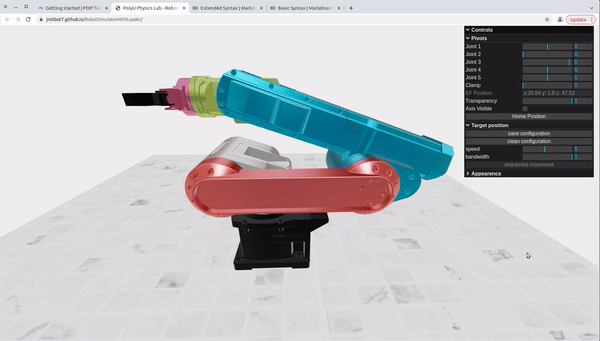
- Number controller consists of a sliding bar and a text input field. It allows the user to change a parameter of the dynamic system or control input.

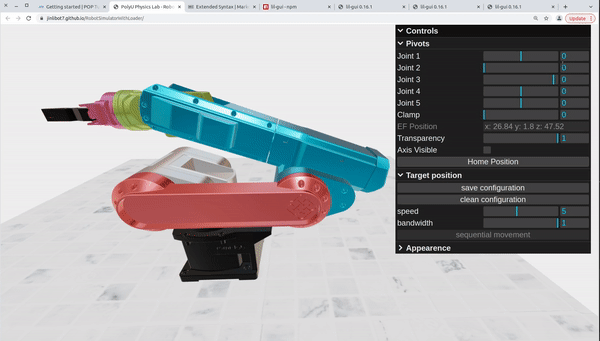
- Text container shows the varying system states and the magnitude of control input. Usually, it is not editable.
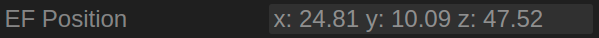
- Event box switches between two system status.


- Button triggers a specific event.
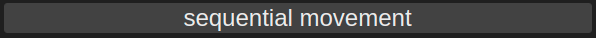

- UI folders are sometimes folded.
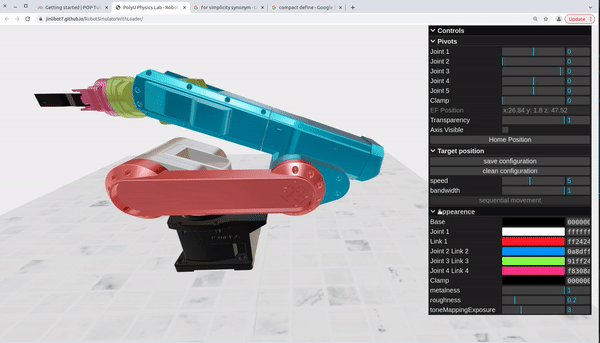
The POP UI is developed based on lil-gui.