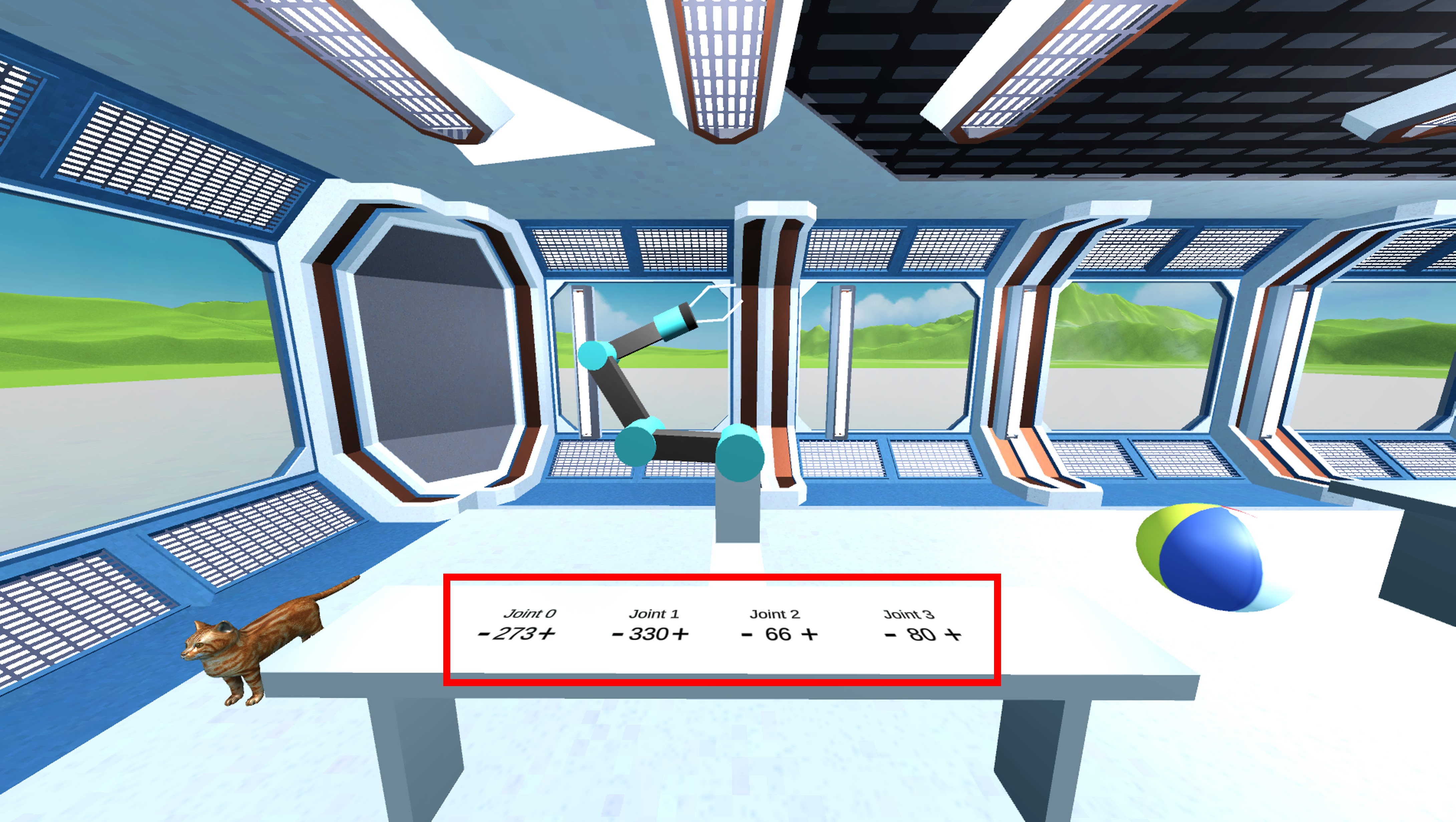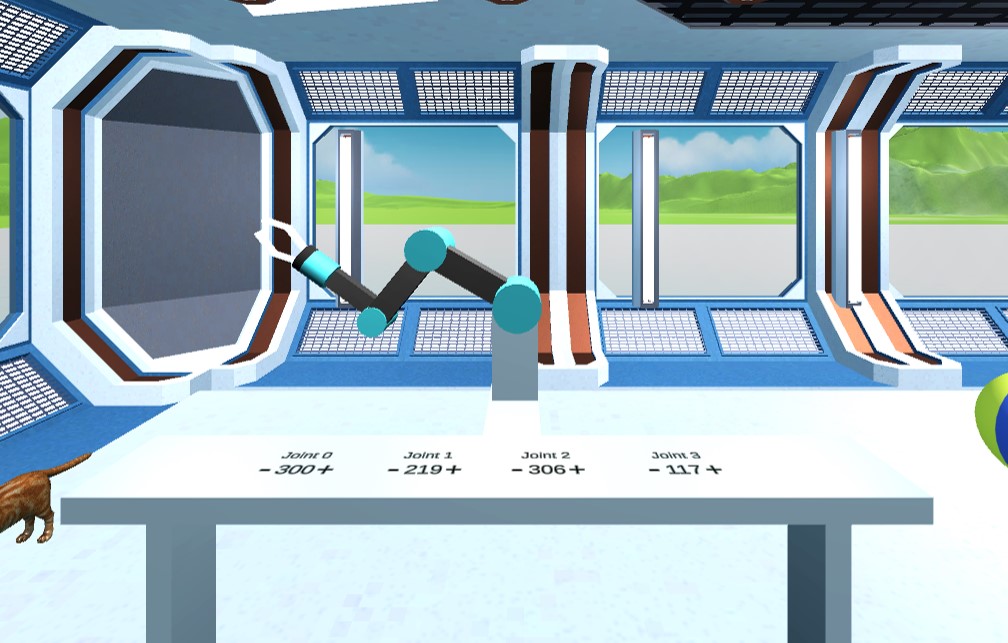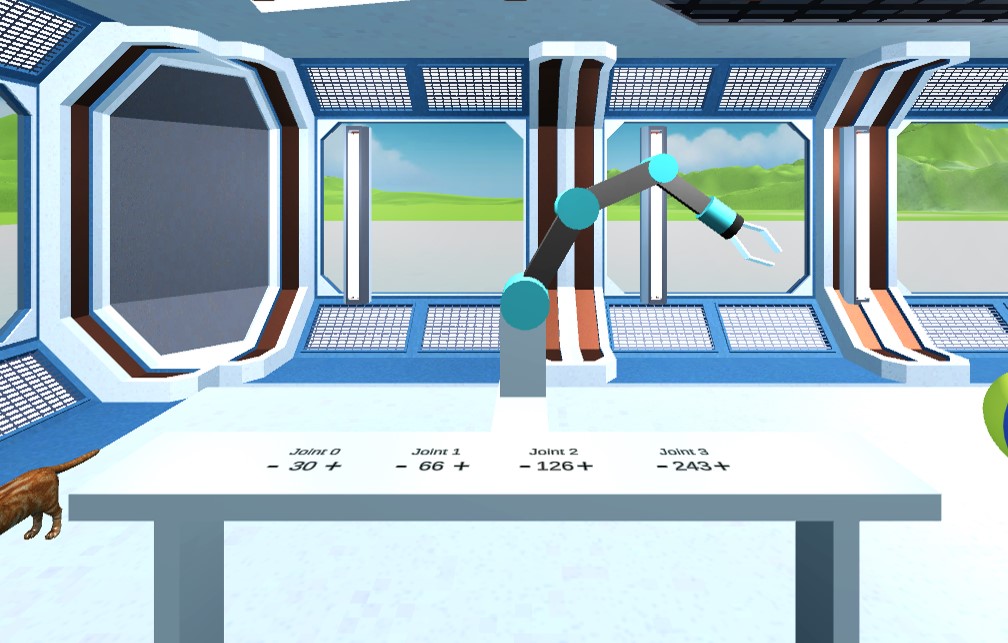Tutorial
Guidelines
Map
There are 3 main areas in this game.
- Meeting Room: Receiving your mission information
- Lab: Conducting indoor experiment
- Shooting Field: Conducting outdoor physics experiment

Navigation
- To navigate through our virtual world, use the W, A, S, and D keys on your keyboard.
- When you need to leap over obstacles, press the Space bar to jump.
- For a swift spin, hold down the right button of your mouse.
- To teleport to different locations, walk to the teleport station and click on it.
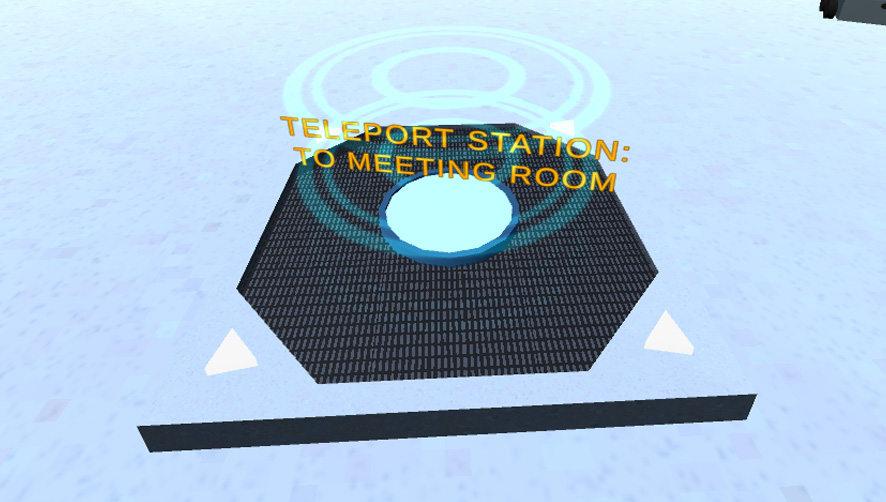

User Interface
We provide an user-friendly interface.
- The user progress is displayed on the top left corner (Red Box).
- Hint for the next step is displayed on the top bar (Green Box).
- The user information is displayed on the bottom left corner (Blue Box).

Missions
There are 2 missions in this game.
- Mission 1: Apply your knowledge to the game.
- Task 1: Don't let the cat fall!
- Task 2: Are you a good shooter?
- Mission 2: Complete Mission 1 to unlock Mission 2.

Task 1: Don't Let the Cat Fall!
Indoor Challenge - Master the Mass-Spring-Damper System Your mission: Save the cat from falling using the control theory you've learned in class. Adjust the amplitude, frequency, and damping effect using the +/- buttons. Press Start to initiate the vibration with your selected settings. Once the vibration nears a stop and the cat remains standing, it's your cue to submit your settings!
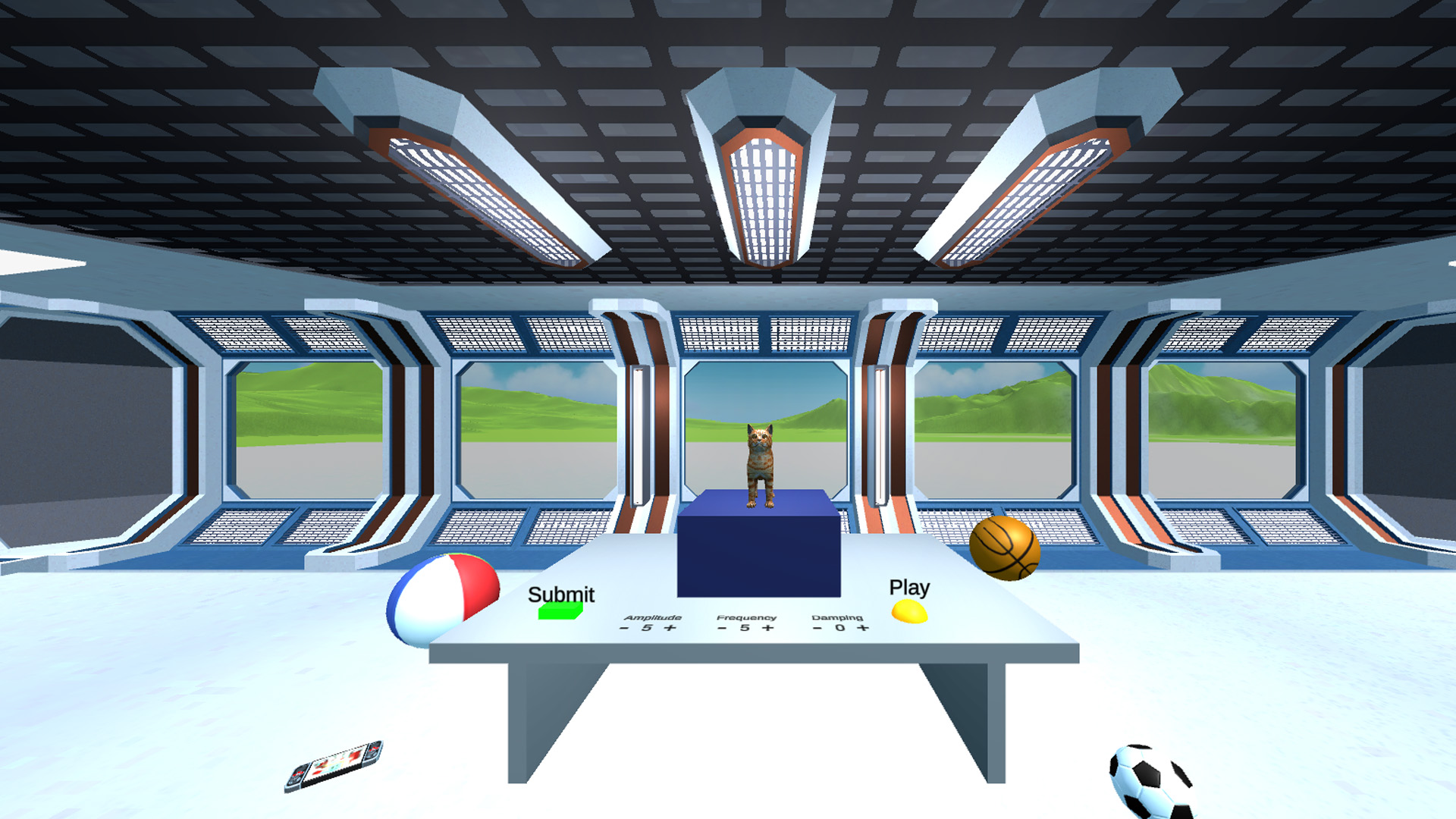
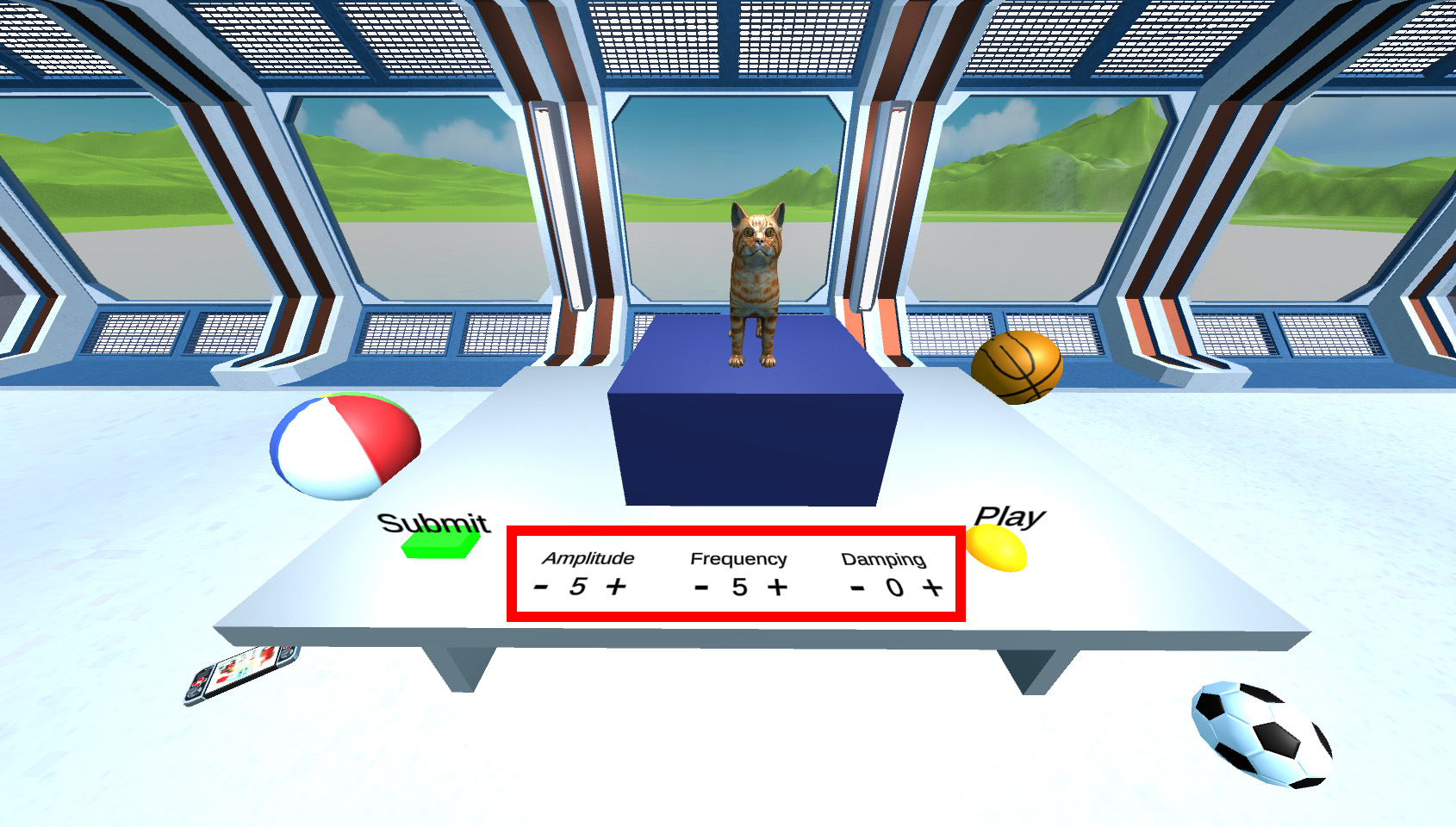
Task 2: Are you a good shooter?
Outdoor Adventure - Cannon Shooting Precision Your mission: Hit the target with accuracy using our powerful cannon. Bonus challenge: Take aim at the bonus target for extra excitement! Hint: Hit the target to unlock the valve for adjusting the base angle.

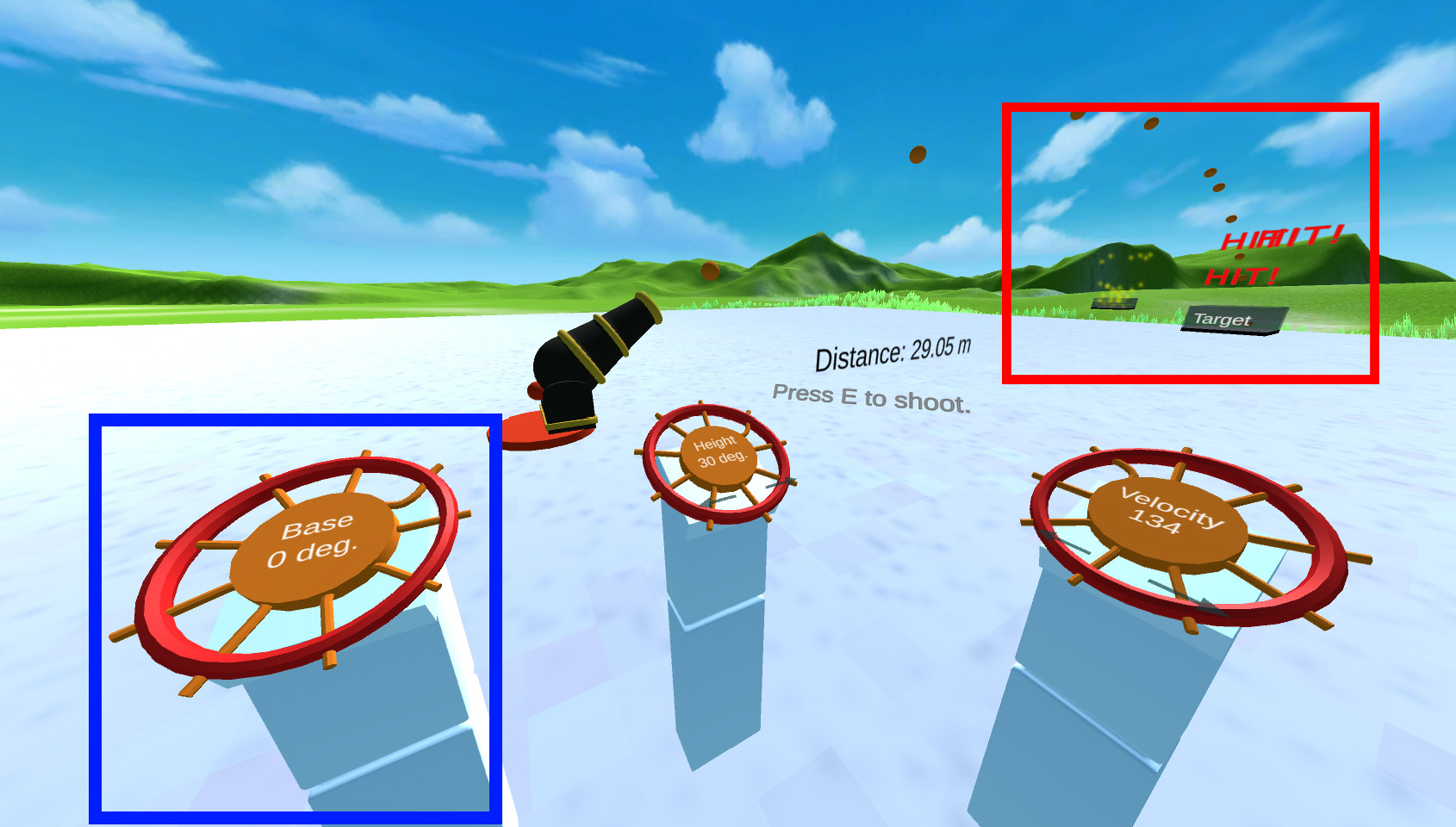
Mission 2
When you have completed Mission 1, come back to the Meeting Room to receive your next mission.

Extra
A robotic arm is waiting for you. Come and try it!
You can control the orientation of each joint to set new poses for the robotic arm.
Simply adjust the rotational angles of the joints through the user interface on the desk to drive the robot.